Alcorn Mcbride Light Cue Manuel d'utilisateur Page 22
- Page / 31
- Table des matières
- MARQUE LIVRES
Noté. / 5. Basé sur avis des utilisateurs


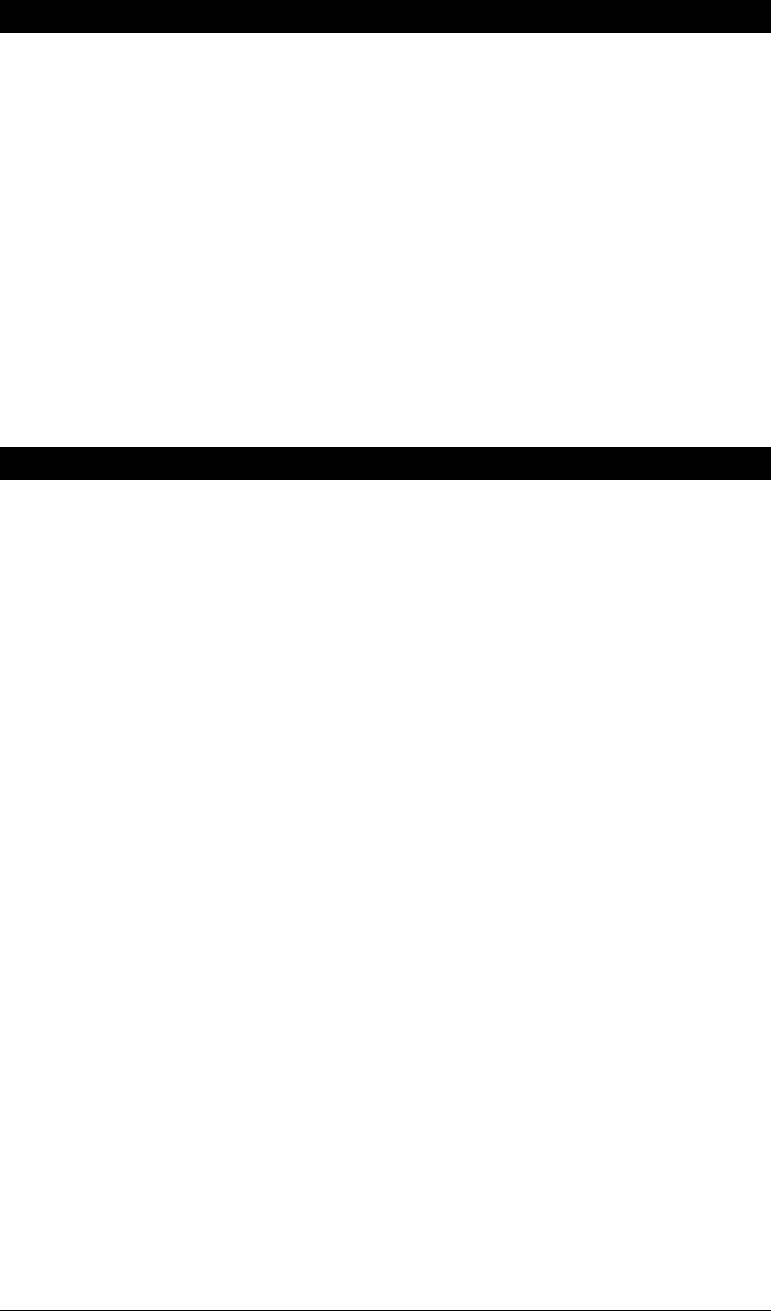
Page 22 Alcorn McBride Light Cue User’s Manual • November 26, 2007
Select Cue
Description: This command causes the Light Cue to select the specified cue
number for play. Once this command is sent, the next Play
command causes the specified cue to play from the beginning of the
file. The unit defaults to cue #1 at power-up.
Command Bytes: nSE<CR> or nnSE<CR> or nnnSE<CR>
where n, nn, or nnn is the cue number in ASCII.
Message Response: R<CR>
Comments: This is similar to the “Search to Address” command in chapter
addressing mode used in Pioneer Laser Disc protocol. The
maximum cue number is 511.
Examples: Select cue 215. "215SE"<CR>
Select cue 4. "4SE"<CR>
Play
Description: This command causes the Light Cue to play the cue that was
specified with the “Select Cue” command. Bytes are included for
crossfade time from the current look to the first look of the selected
cue. This command is used when no SMPTE synchronization is
required. The crossfade time specified will override any that had
been selected during recording of the cue.
Command bytes: hhmmssffPL<CR>
where hhmmssff is the crossfade time in hours, minutes, seconds,
and frames. Leading 0's are required (see example).
Message Response: R<CR>
Examples:
1. Play with crossfade time of 00:00:03.15
"00000315PL" <CR>
2. Play with crossfade time of 00:01:10.20
"00011020PL" <CR>
- Light Cue 1
- Table of Contents 3
- Welcome 5
- Features 5
- Getting Started 6
- Recording 7
- Playback 8
- Show Controller Connection 8
- < > Buttons 9
- Record Button 9
- Play Button 10
- Stop Button 10
- Cue 1, Cue 2, Cue 3 Buttons 10
- LED Indicators 10
- LCD Display 11
- Rear Panel Controls and 12
- Connectors 12
- RS-232C Controller Input 13
- DMX Input 14
- DMX Output 14
- SMPTE Input 14
- Parallel Control 15
- Parallel Outputs 17
- File Management 18
- Formatting Media 19
- DOS Compatibility 19
- File Management Hints 19
- Cue Management Software 20
- Simple Serial Control 21
- Select Cue 22
- Loop Play 23
- Chase Play 24
- Pile-On Cue 25
- Pile-On Cue and Loop at end 25
- Clear Cue 26
- Feedthrough 26
- Force Value 27
- SMPTE Status 27
- Cue Number Query 27
- Media Types & Capacities 28
- Specifications 29
- Physical 30








Commentaires sur ces manuels